Same time last year, I would've probably explored my copy of digit CD for a required software or a tool. But, all this time, things have changed for me, and so has, probably, for most of us. All I do is google or search through sourceforge or freshmeat to find the required app. and install that, cleaning up the sources once everything's in place. There are so many handy applications to be tried and explored, we might lose our way exploring.
Here, I list a few of those I've been using for a while. read on...
DevHelp
To start with, there's this handy doc Browser called DevHelp. Handy, if you plan to use the GTK, GNOME related libraries. It is a combo of all the required manuals for a Linux developer making use of GNOME, GTK Libraries.
 all the APIs are available for reference, even offline. One thing I missed in this doc browser is the capabilty to copy and paste ( in v0.8 ).
GQView
A neat Image Browser for Linux. I liked the simplicity of it. Unlike most overloaded Image browsers we get, this one is a sleek, very useful Browser. Handles large set of images very well without any kind of jitter.
all the APIs are available for reference, even offline. One thing I missed in this doc browser is the capabilty to copy and paste ( in v0.8 ).
GQView
A neat Image Browser for Linux. I liked the simplicity of it. Unlike most overloaded Image browsers we get, this one is a sleek, very useful Browser. Handles large set of images very well without any kind of jitter.
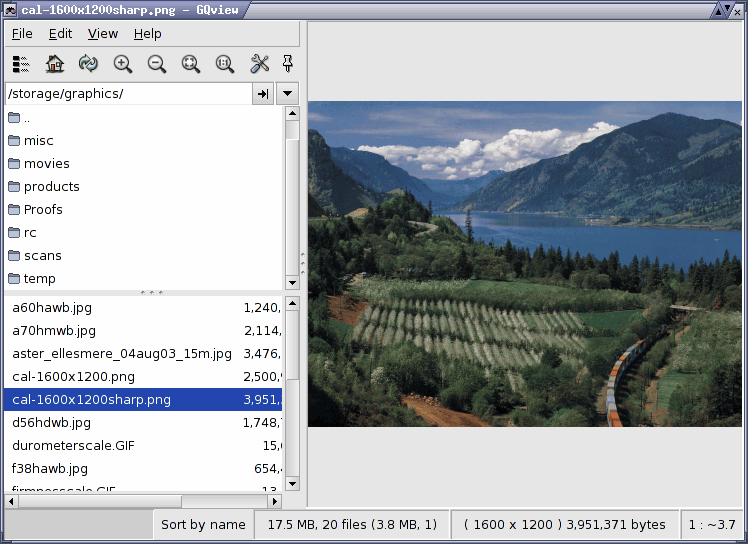 Deepest Sender
An LJ client for Mozilla firefox. A nice, handy tool. For someone who always keeps his browser on, this integrated LJ client will be a lot more useful. there's still few features left to be incorporated, says the project page. But, It is a lot more useful even in its current form.
Deepest Sender
An LJ client for Mozilla firefox. A nice, handy tool. For someone who always keeps his browser on, this integrated LJ client will be a lot more useful. there's still few features left to be incorporated, says the project page. But, It is a lot more useful even in its current form.
 Web Developer
This one, again is an extension for our favourite Firefox, which puts in a menu and a toolbar to the browser with various web developer tools. Very, very handy tool, my favourite of all. One can view the stylesheets, disable stylesheets, disable cookies and do lots of other things with just one click! golly!
and here's the screenshot of it...
Web Developer
This one, again is an extension for our favourite Firefox, which puts in a menu and a toolbar to the browser with various web developer tools. Very, very handy tool, my favourite of all. One can view the stylesheets, disable stylesheets, disable cookies and do lots of other things with just one click! golly!
and here's the screenshot of it...

 all the APIs are available for reference, even offline. One thing I missed in this doc browser is the capabilty to copy and paste ( in v0.8 ).
GQView
A neat Image Browser for Linux. I liked the simplicity of it. Unlike most overloaded Image browsers we get, this one is a sleek, very useful Browser. Handles large set of images very well without any kind of jitter.
all the APIs are available for reference, even offline. One thing I missed in this doc browser is the capabilty to copy and paste ( in v0.8 ).
GQView
A neat Image Browser for Linux. I liked the simplicity of it. Unlike most overloaded Image browsers we get, this one is a sleek, very useful Browser. Handles large set of images very well without any kind of jitter.
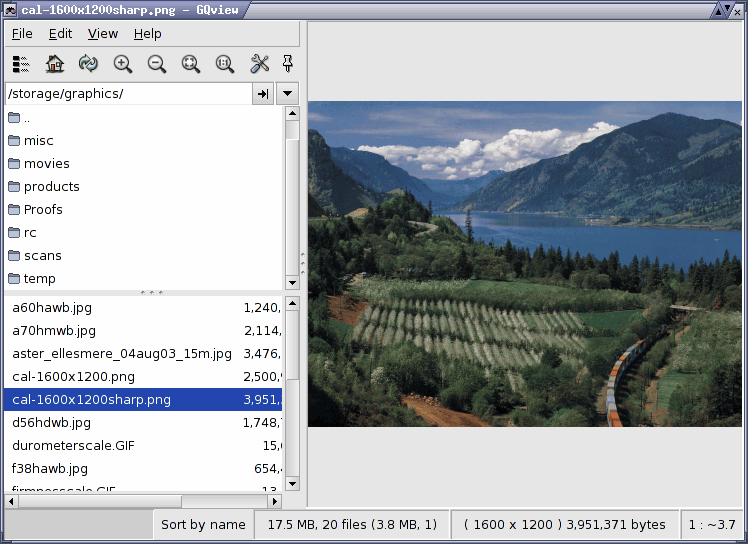 Deepest Sender
An LJ client for Mozilla firefox. A nice, handy tool. For someone who always keeps his browser on, this integrated LJ client will be a lot more useful. there's still few features left to be incorporated, says the project page. But, It is a lot more useful even in its current form.
Deepest Sender
An LJ client for Mozilla firefox. A nice, handy tool. For someone who always keeps his browser on, this integrated LJ client will be a lot more useful. there's still few features left to be incorporated, says the project page. But, It is a lot more useful even in its current form.
 Web Developer
This one, again is an extension for our favourite Firefox, which puts in a menu and a toolbar to the browser with various web developer tools. Very, very handy tool, my favourite of all. One can view the stylesheets, disable stylesheets, disable cookies and do lots of other things with just one click! golly!
and here's the screenshot of it...
Web Developer
This one, again is an extension for our favourite Firefox, which puts in a menu and a toolbar to the browser with various web developer tools. Very, very handy tool, my favourite of all. One can view the stylesheets, disable stylesheets, disable cookies and do lots of other things with just one click! golly!
and here's the screenshot of it...

Topics